I may be a little slow at this idea. If so, I finally got it. The TV has become a useful tool in our home school. It has become our electronic bulletin board — able to bring charts, maps, posters, and tutorials into our home.
I have been home schooling for 24 years. We’ve lived in 4 different homes with different pluses and minuses when it comes to home schooling. At times, I’ve had the space to have a dedicated school room with room for bulletin boards. I’ve had a kitchen large enough to double as a school room with lots of wall space for posters and other visual aids. I’ve had space to hold books and supplies but no space for visuals of any kind. I’ve had none of the above. In times of desperation I’ve hung visual aids in the boys’ bedrooms and even in the living area.
While I am very much a visual person, I really don’t like have posters/maps/timelines in front of us day and night. I realize the benefit of visual aids like bulletin boards and posters because I still remember particular ones from my school years. I’ve always wanted my boys to have the same benefit a visual aid can provide that I had but, unless we want to live in a school room, it’s very hard to do.
That is, until now!!!
Before I go any further, I must say that every home should be equipped with a 14 or 15 year old boy. They are usually electronic gadget geniuses. Due to the fact that our current 14 year old loves electronic gadgets, especially if they have screens and a wifi connection, the electronic bulletin board idea was born.
All you need is a TV with a HDMI chord and a device to attach it to, in my case, a laptop.
This has really been life changing for us.
What years ago would have been a session with flashcards to memorize Latin vocabulary eventually became a slide show presentation on my laptop and is now the same slideshow presentation on the TV. Much more convenient for more than one person to look at.
What years ago would have been a map or poster on the wall is now an image on the TV screen that can be turned on, turned off, changed out with a click of a button.
What years ago would only have been possible by attending a class out of the home is now an art lesson on Youtube displayed on the TV so all can participate in comfort.
ART
We usually start our day with an art tutorial. Today, we started a tutorial by TylersArtShack on drawing trees. We chose this because yesterday we started his tutorial on drawing mountain landscapes. We chose that because for we’ve been drawing with Mark Kistler’s tutorials every morning and we did his mountains but decided we wanted a little more detail. What a blessing, right at our fingertips. Many art teachers willing to share their knowledge with anyone who wants to learn.
BIBLE
Today, our Bible reading was in 2 Chronicles. We’ve read about a lot of kings and it gets kind of confusing. Since 2 Chronicles is mainly about the kings of Judah, this chart of the kings of Judah was displayed on the TV:
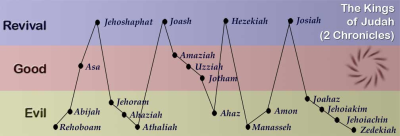
HISTORY/GEOGRAPHY
While reading from Stephen Ambrose’s Undaunted Courage about the Lewis and Clark expedition, this is the map that was displayed:

LATIN
While it didn’t happen today, we attempt to do a review of our Latin vocabulary each day using the slide show I created for a co-op class. This is so much easier when we aren’t trying to crowd around the laptop.
The possibilities are endless. Do you use a chore chart? Display it on the TV during chore time. Go over the school schedule with all the kids at once. Learning a new folk song? Display the words/music for all to see after listening to a Youtube recording of it. Want to learn a new instrument or just need some help in one particular area of your instrument, watch a tutorial on the TV. Memory work, poetry reading, art appreciation, I could go on and on.
Just a plug for a friend, here is a video of Jonathan’s viola teacher teaching about vibrato. He’s got a lot of good videos about all aspects of violin playing from purchasing an instrument to holding the bow to vibrato:
So, put that TV to good use during school time and turn it into your very own electronic bulletin board.

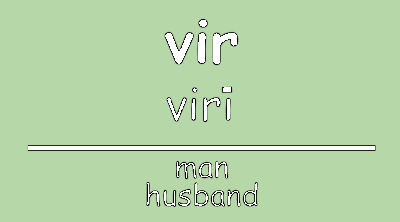

Thanks for reading and for commenting, Becky. I always love to hear from you. All I know is how to do this with an HDMI cord. If your ipad has a slot for it, I’m sure it would work. Here’s a link to info and a picture. https://en.wikipedia.org/wiki/HDMI There may be other ways to accomplish the same thing though.
So glad U shared this! We live in a Homeschool house: every room has school..books, visual aids (timelines, maps, framed Civil War battlefields we visited) lab equipment. But, I love the idea of using the tv for temp studies and online class’s. I never connected (pun intended) hooking up a laptop…I am still limited in understanding just how wide the world of (gadgets) is. Can I hook up my iPad or do I need to buy a laptop. Been thinking of doing that anyway. U r still such an inspiration for me, thanks Diana.
Becky O